Ubuntu is a popular Linux distribution which is known for its user friendliness and community support.There exists a handful of good Ubuntu flavors and modifications including the popular Linux Mint.One of the major problems faced by the users switching to any Linux distributions is software management.Linux has a different approach when coming to installing software. Here i will introduce different ways to install software on Ubuntu based operating systems.
1.SOFTWARE CENTER
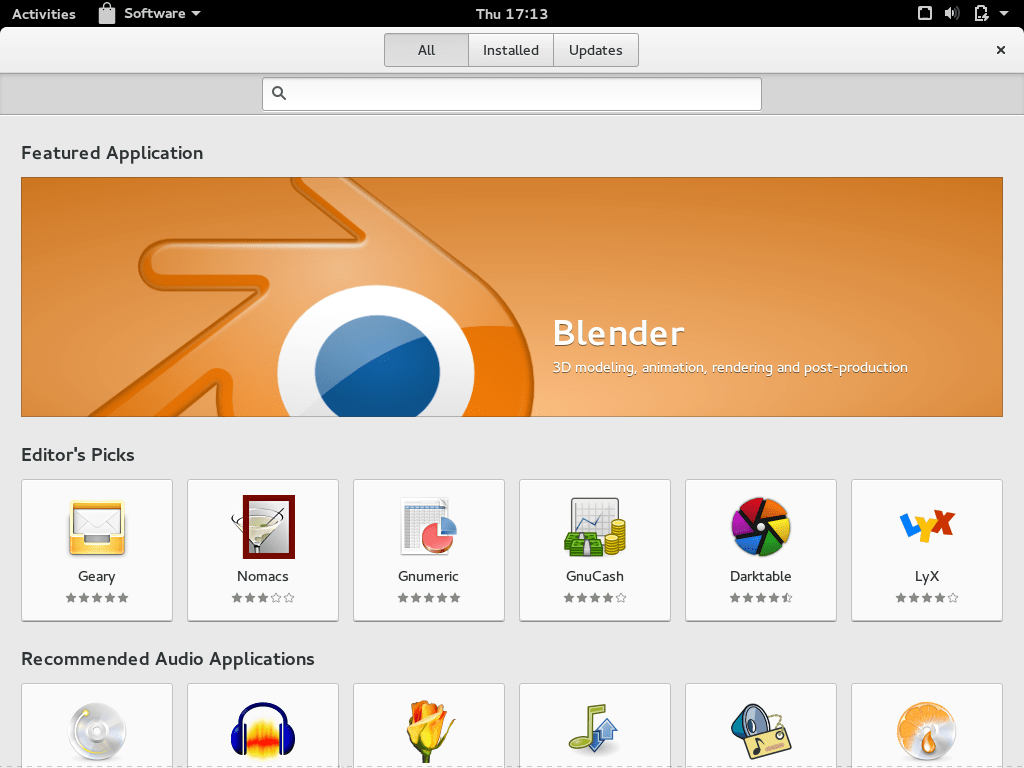
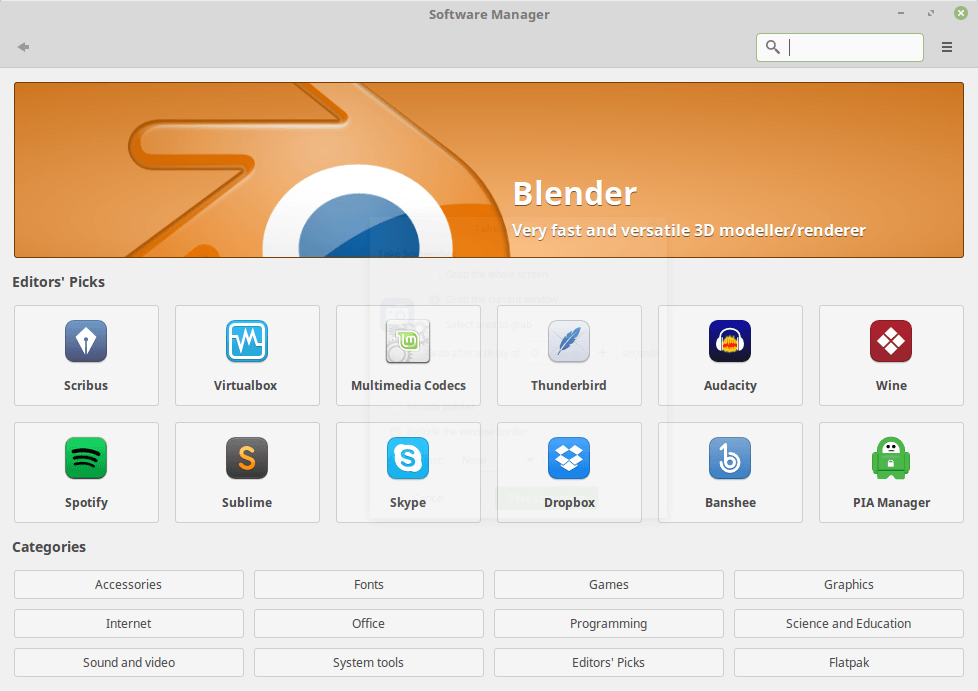
Software centers are the easiest way to manage software in any distribution.Recent versions of Ubuntu are shipped with gnome software center which make installing and updating software a fun.Linux Mint and other distros like deepin are packed with its own software center.New versions of these app centers have support for modern packaging formats like snap, flatpak etc.
2.SYNAPTIC PACKAGE MANAGER
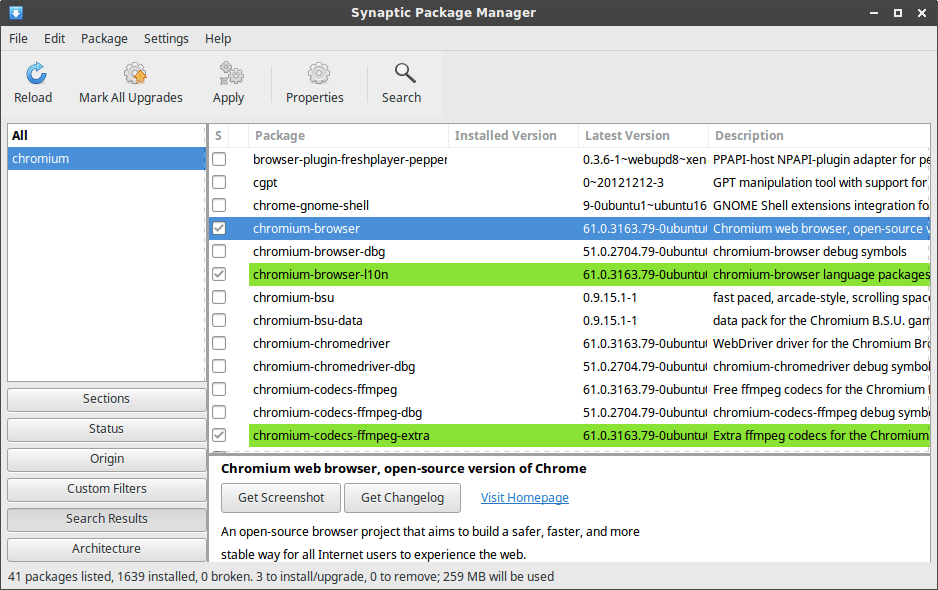
Synaptic package manager is available on large number of Linux distributions.Synaptic might contains advanced features and may not be friendlier to new users.But it is the best if you are an advanced user and need more control over installed software.Synaptic is also good to find errors in package management system and to solve them.
3.APT
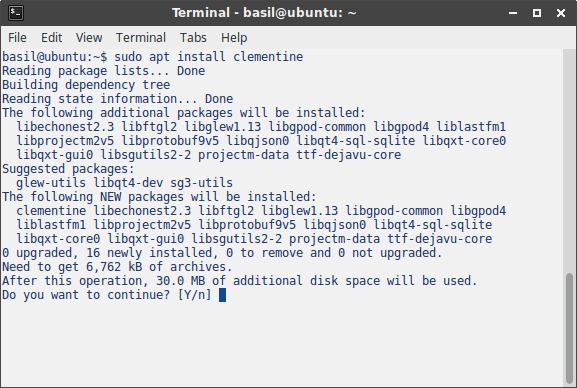
Software managers are enough for a casual Linux user.But, it might not be enough if you want to fix errors with packages.Graphical interfaces will be irritating for you if you are familiar with command line.Also, have to fully depend on the command line if you are in a ssh connection with remote server.Actually, software managers are using apt in the back-end to do their operations.APT is the best way if you want to see how actual software installation works.