An office suite is a collection of software, including word processor, spreadsheet and presentation. There are many free and commercial office suites available for different platforms. Here, I’m going to introduce popular cross platform office suites for you.Make use of them to fulfill your office works.
1. WPS OFFICE
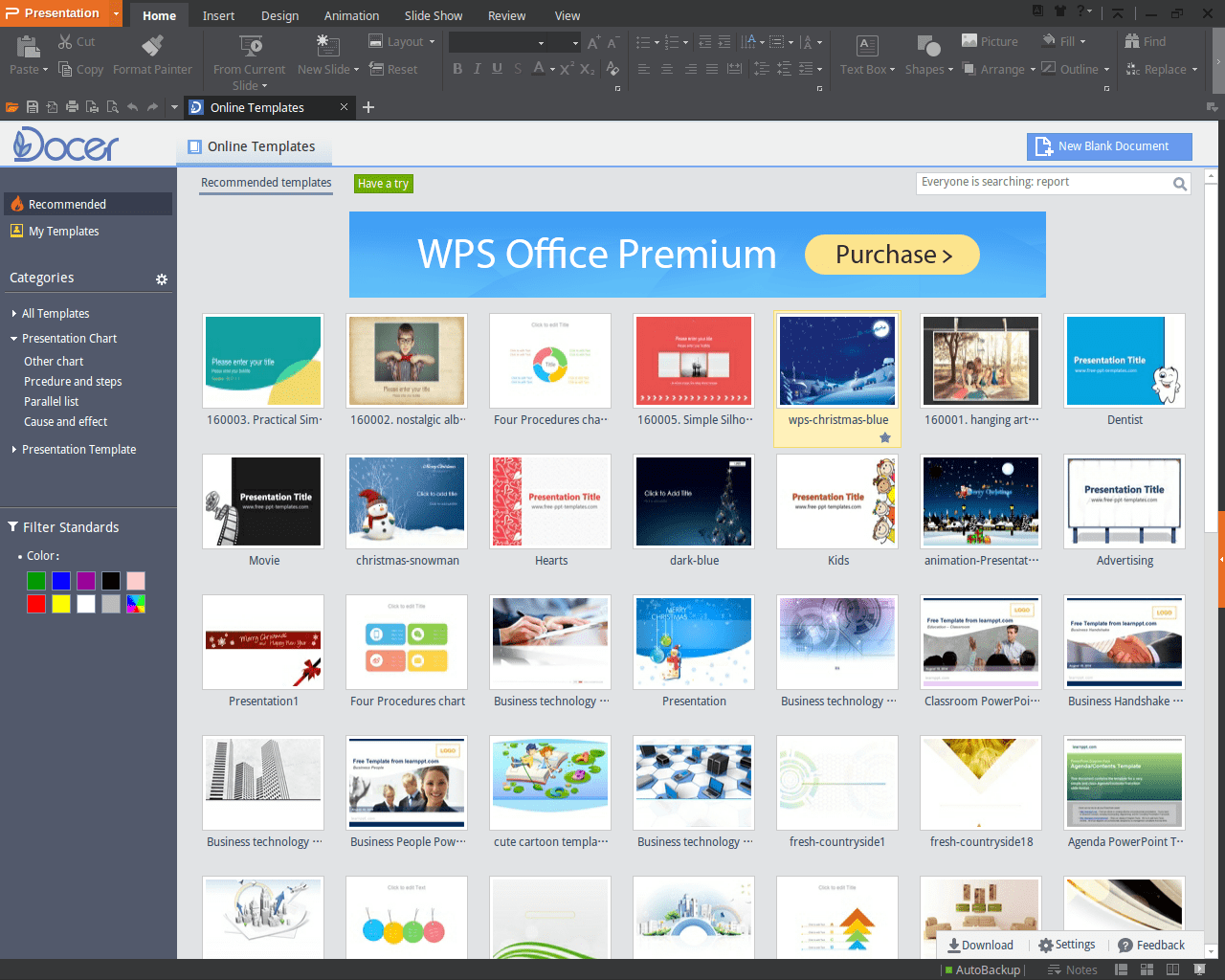
- High compatibility with MS office formats
- Lots of templates available online
- Beautiful ribbon interface.
- Online backups
- Supports themes.
CONS:
- Linux version lags behind windows version
- Poor community support
2. LIBREOFFICE
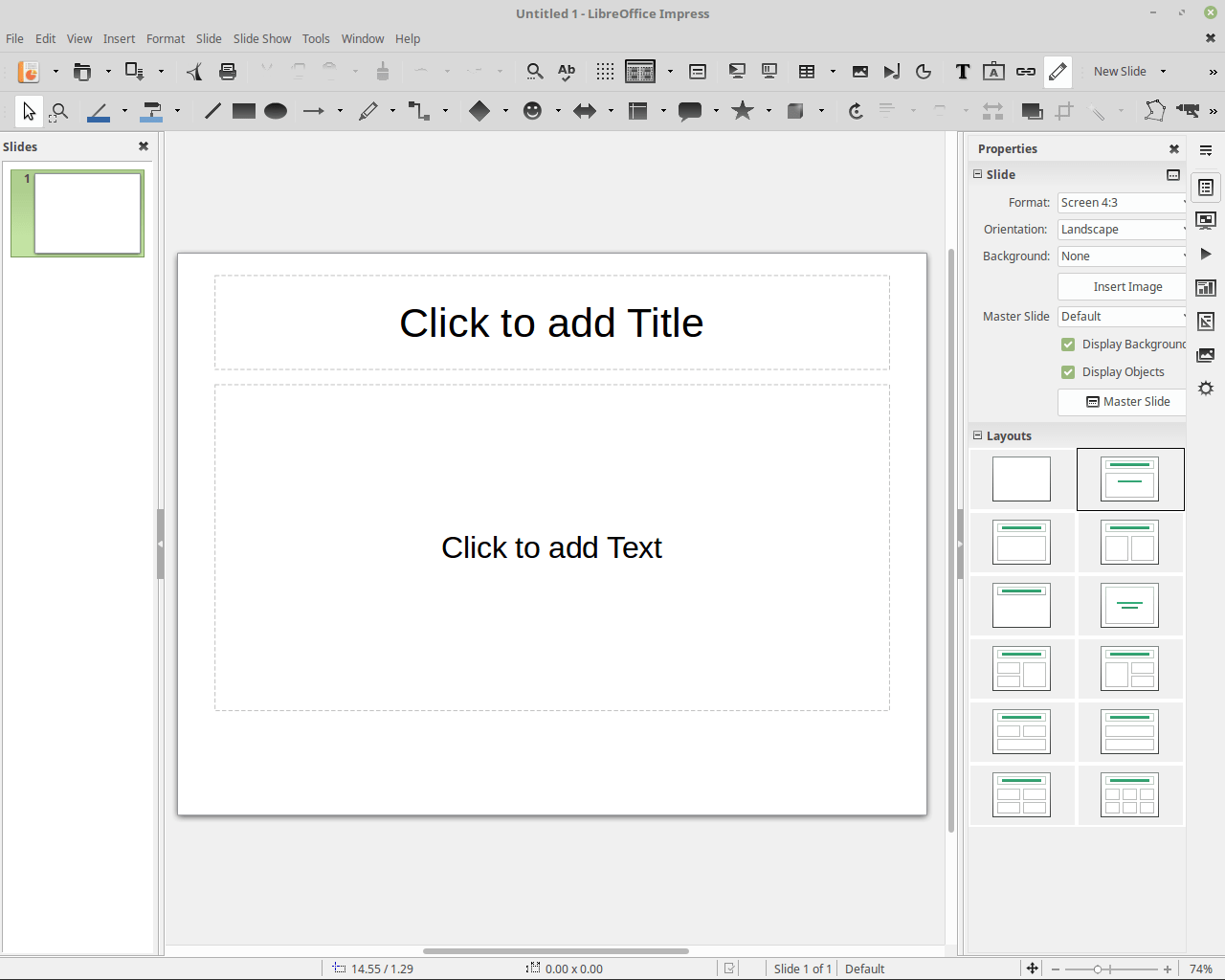
- Free and Open source
- Contains database, math and draw applications
- Many templates are available
- Community support
- Supports MS office formats.
CONS:
- Old school UI.(Ribbon UI is under development)
- Stability problems.
- Compatibility problems with MS office formats.
- Lack of changes in recent versions.
3. SOFTMAKER FREEOFFICE
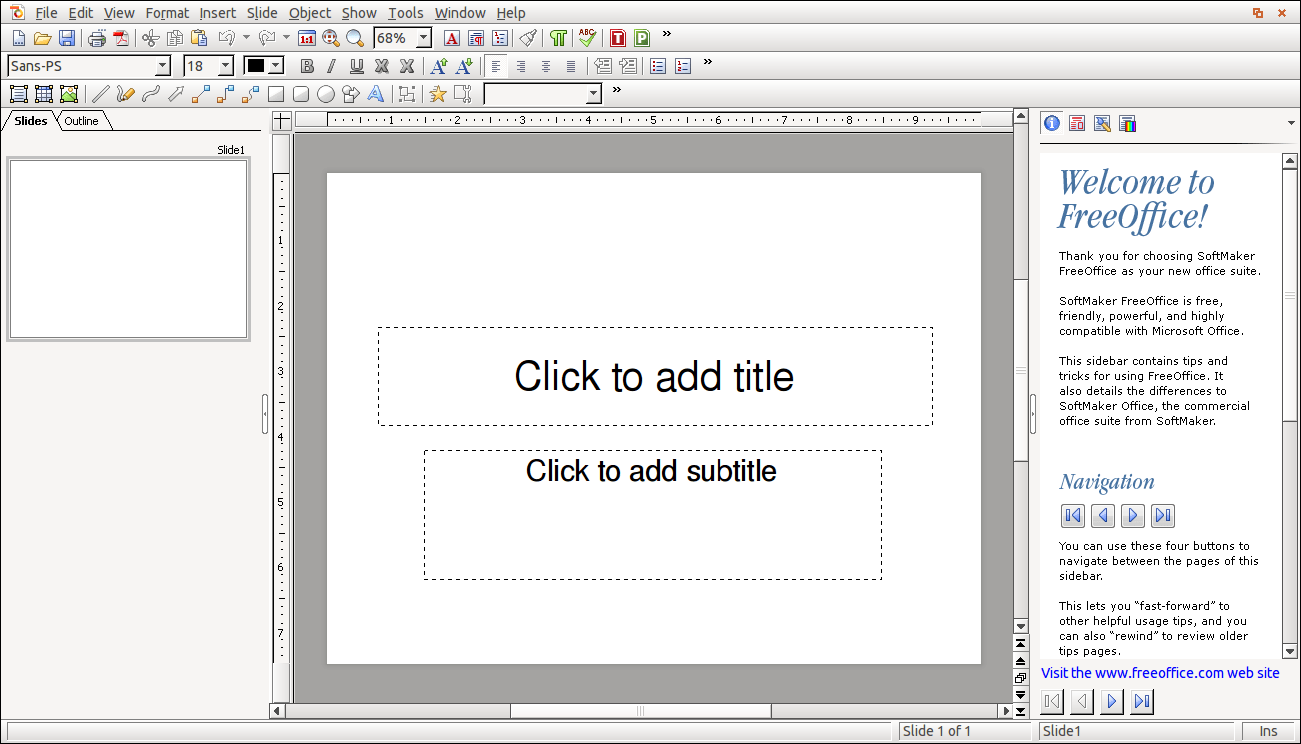
PROS:
- Mostly compatible with MS office.
CONS:
- Aged UI
- Needs Registration.
4. GNOME OFFICE
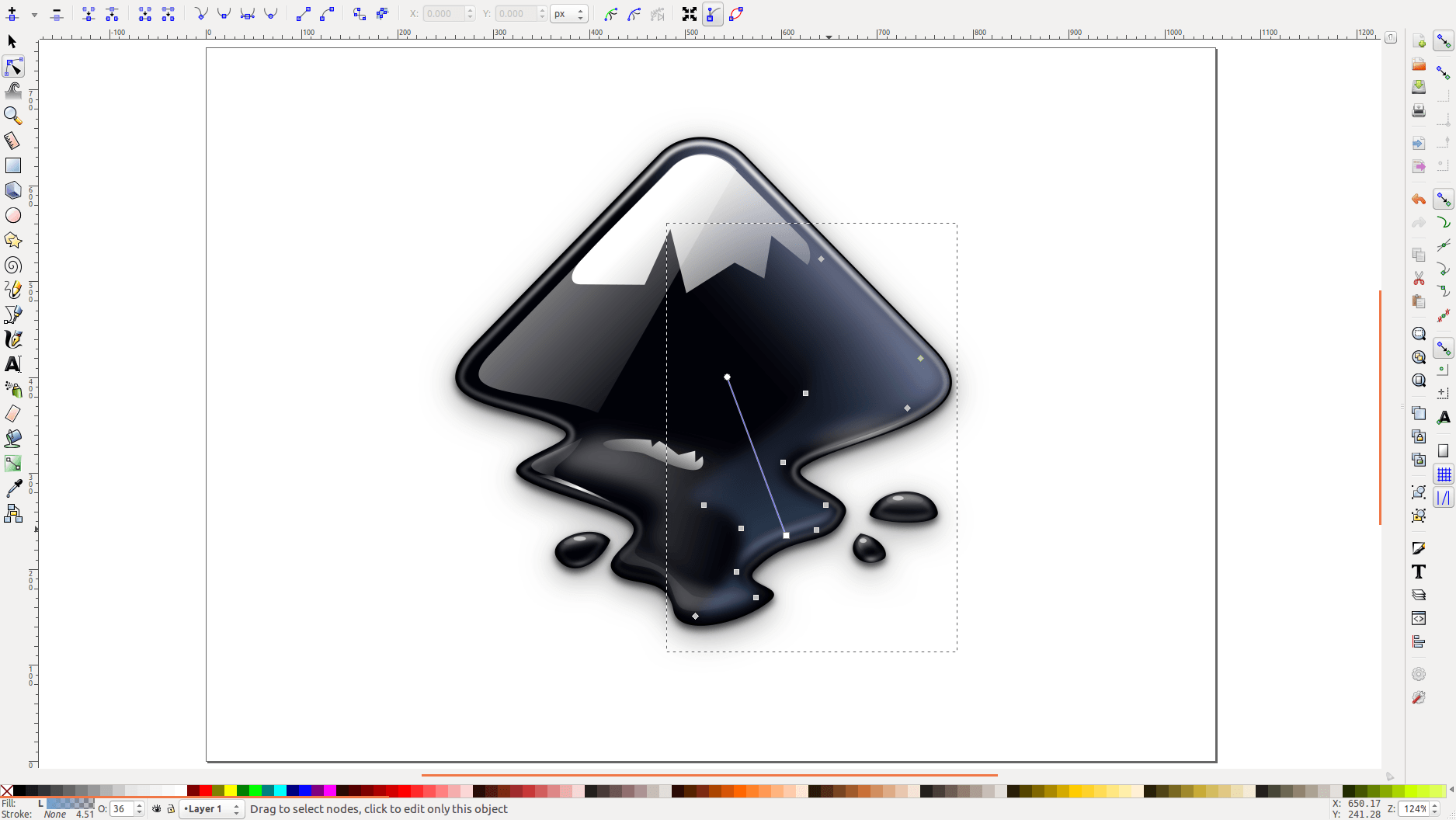
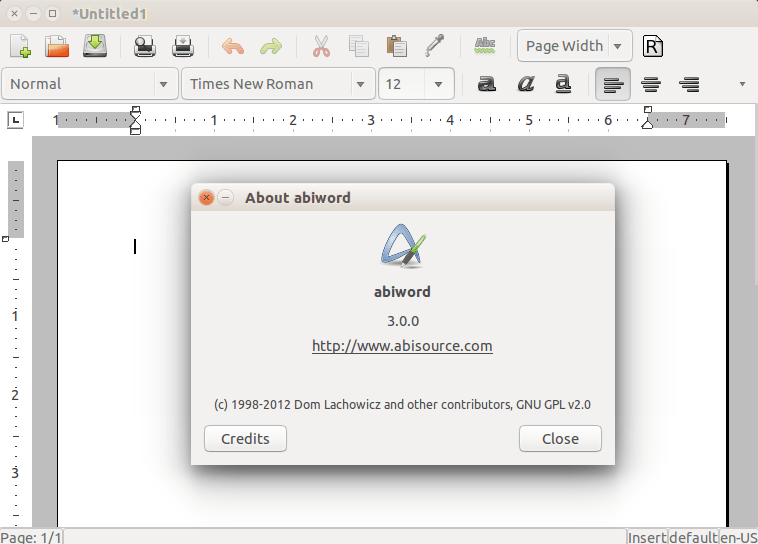
- AbiWord – Word processor
- Evince – Document viewer
- Gnumeric – Spreadsheet application.
- Inkscape – Vector Graphics and Presentation Creations
- Ease – Presentations Software
PROS:
- Lightweight
- Suitable for older systems.
CONS
- Lack of development
- Unable to compare with popular suites
5. CALLIGRA SUITE
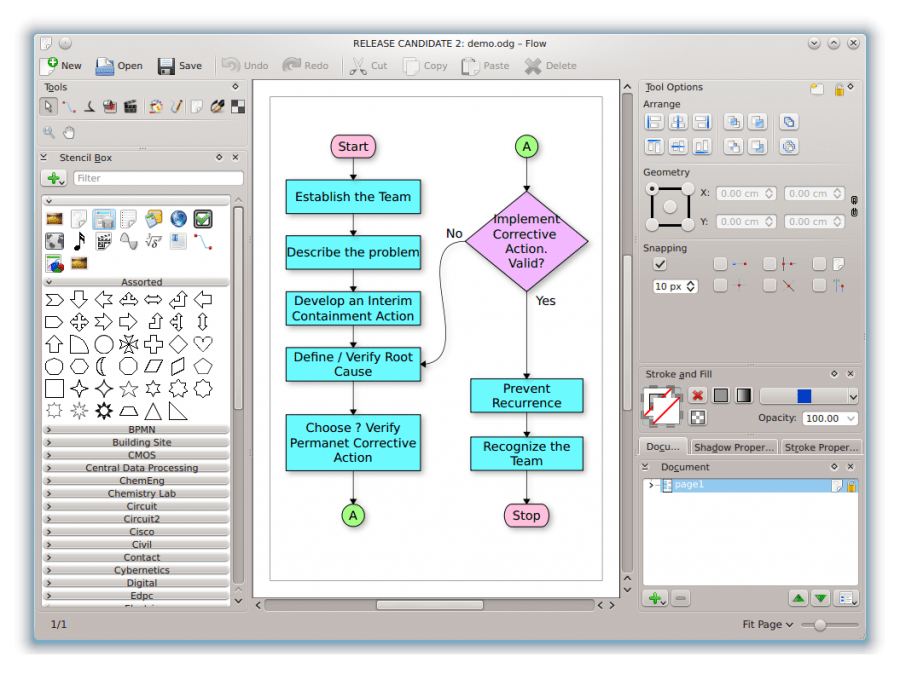 Calligra Suite is a graphic art and office suite by K Desktop Environment.Unlike many other office suites,Calligra contains Graphics, Office and Project management applications.
Calligra Suite is a graphic art and office suite by K Desktop Environment.Unlike many other office suites,Calligra contains Graphics, Office and Project management applications.PROS:
- Lots of applications available.
CONS:
- Lack of development.
- Native packages are unavailable.
- Stability problems.
6. ONLYOFFICE
PROS:
- Beautiful tabbed UI.
- Ribbon like interface.
- Third party add-ons are available
CONS:
- Poor compatibility with MS office formats.
Do you have something to add to the list?
Add your thoughts on the comment section below.
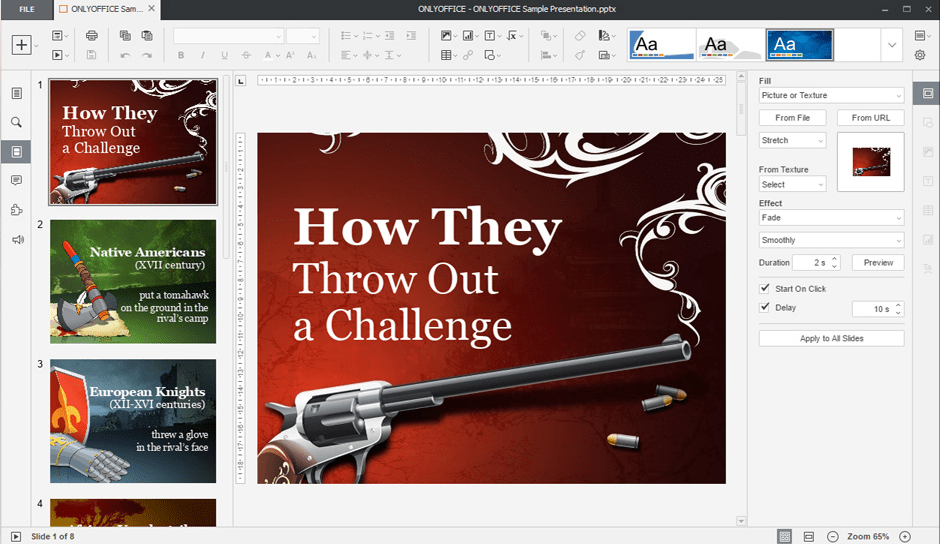
Good choices
I consider ribbon interfaces a “con”. They are optimized for non-computer users and are ineffient for actual work. Short term small decrease in learning curve (why are you hiring people who don’t know how to do anything?), long term ineffiency. Not to mention screwing up everyone who’s already competent. No reason to blindly follow Windows trying to reinvent themselves.
good post